
Mastering the Fundamentals: An Intro to Computer Keyboards Types and Trends
Brief Information About Variety of Computer Keyboards
KEYBOARD FUNDAMENTAL
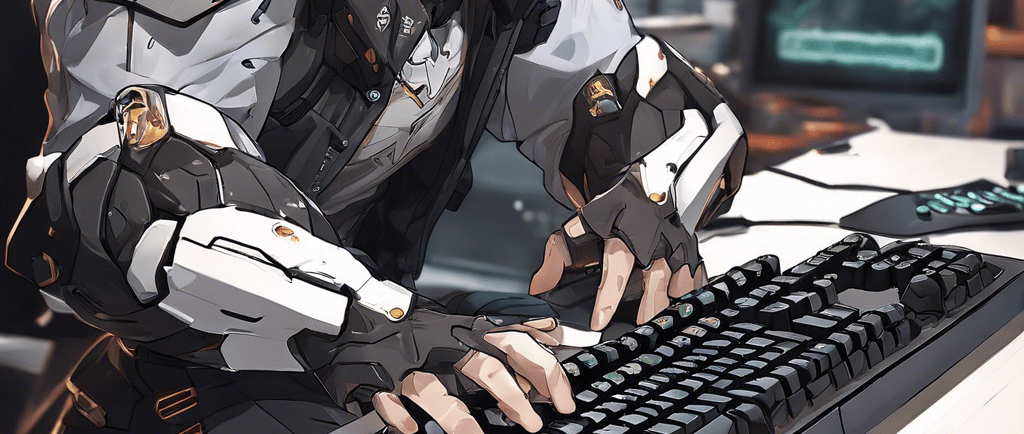

Whether you're a tech enthusiast, a gamer, or someone who spends a significant amount of time typing away at a desk, understanding the different types of keyboards and their components can significantly improve your typing experience. In this blog post, we'll explore the fundamental aspects of keyboard types, their detailed components, functionality, and the latest trends in the world of keyboards.
Overview of Keyboard Types
Keyboards have evolved dramatically over the years, and today, there is a wide variety to choose from. The most common types of keyboards based on layout, form factor & press mechanism include:
Standard (Full-size) Keyboards are the most common and familiar type. These keyboards typically feature 104 keys for Windows/PC or 108 keys for Mac, including a full alphanumeric layout, function keys, and a numeric keypad. They often incorporate media controls and additional function buttons. Ideal for general office work, data entry, and home computing, standard keyboards offer a versatile and familiar experience for most users. Their comprehensive layout makes them suitable for a wide range of tasks, though they do occupy more desk space than other options.
Tenkeyless (TKL) Keyboards offer a more compact solution by removing the numeric keypad, typically featuring 87 keys. Popular among gamers and users who seldom need a numeric pad, TKL keyboards strike a balance between functionality and space-saving. They allow users to position their mouse closer to the main keys, potentially improving ergonomics. Their smaller footprint makes them more portable, suitable for travel or use across multiple workstations.
Compact or Mini Keyboards take space-saving a step further. These keyboards, often 60% or 75% the size of a full keyboard, may omit function keys, arrow keys, and other less frequently used keys. They rely heavily on function layers to access missing keys. Favored by minimalists and frequent travelers, compact keyboards maximize desk space and portability. While they have a steeper learning curve, experienced users often find they can improve typing speed on these condensed layouts.
Ergonomic Keyboards prioritize user comfort and health. They typically feature a split design that separates left and right hand keys, often with a curved or angled layout to promote a more natural wrist position. Many include built-in wrist rests and adjustable tenting. These keyboards are particularly beneficial for users experiencing wrist pain or those at risk of repetitive strain injuries. While they may require an adjustment period, many users report increased comfort during extended typing sessions and potential alleviation of carpal tunnel syndrome symptoms.
Gaming Keyboards cater to the specific needs of PC gamers. They often utilize mechanical switches for faster response times and feature programmable macro keys for complex in-game commands. RGB backlighting, anti-ghosting, and N-key rollover are common features. These keyboards are built to withstand intense use and offer extensive customization options. While primarily designed for gaming, their responsiveness and durability make them popular among power users and programmers as well.
Flexible or Rollable Keyboards offer unique portability. Made of soft, flexible materials, these keyboards can be rolled up or folded for easy storage and transport. Often waterproof, they're ideal for travel, harsh environments, or temporary workstations. Their resilience to liquids and dust makes them suitable for use in challenging conditions, though users may need to adapt to their typically flatter key feel.
Virtual or Projected Keyboards represent cutting-edge technology in the keyboard world. These devices project a keyboard image onto a flat surface and use sensors to detect finger movements. They're perfect for futuristic or minimalist setups and environments where physical keyboards are impractical. While they offer unparalleled portability and customization, users may need time to adjust to the lack of physical key feedback.
Membrane Keyboards feature a flat surface with printed keys and no physical key travel. Commonly found in industrial environments and public kiosks, these keyboards excel in situations requiring resistance to spills, dust, or harsh treatment. They're easy to clean and maintain, and operate silently, making them suitable for shared or noise-sensitive environments.
Latest Keyboard Trends
The keyboard market is always evolving, and there are several exciting trends to watch out for:
Hot-Swappable Switches: More keyboards are being designed with hot-swappable switches, allowing users to easily change out the switches without soldering, offering customization to another level.
Compact and Ergonomic Designs: Compact keyboards such as 60%, 75%, and TKL (Tenkeyless) are becoming more popular, providing more desk space and ergonomic benefits.
Customization: From custom keycaps to fully programmable key layouts, the ability to personalize the keyboard to individual preferences is gaining popularity.
Sustainability: Brands are increasingly paying attention to sustainability, offering keyboards made from recycled materials and designed for longevity.
Understanding the various types of keyboards, their components, and the latest trends can help you make an informed decision when purchasing your next keyboard. Whether you're looking for the perfect gaming keyboard or just want a better typing experience, there's something out there for everyone!

